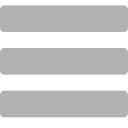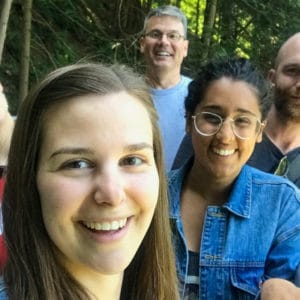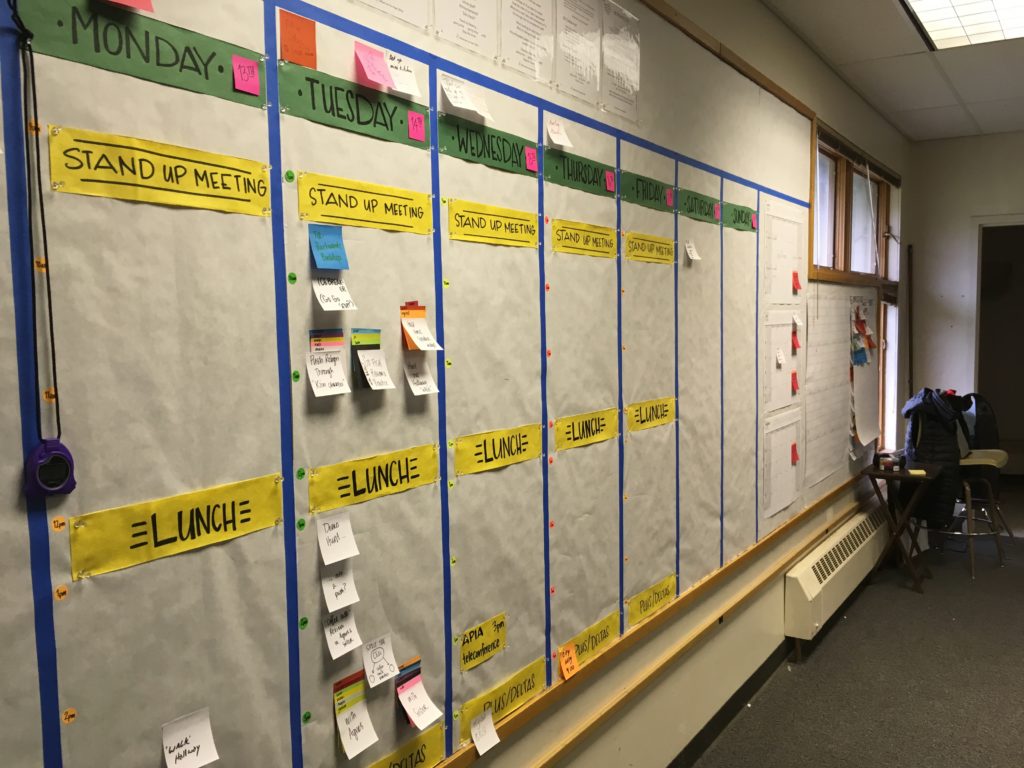
Summer Language Intensives have a lot going on. All the time. Whether it’s lesson prep, an important conversation to be had, hunting language from elders over tea, or even just keeping the coffee station running, there’s always something that needs to be done. How does one keep everything going smoothly, especially with a larger team? In 2017, there were 10 people on the local St. Paul language team (the “home team”), we worked with several elders each week, and the visiting WAYK team had another 8 people—that’s a 20+ person team! Fortunately enough, WAYK has developed a great tool to help manage the chaos: the “calendar wall”. It is not just any old calendar that we throw up on the wall, it is a 10-foot-long calendar specifically designed to help manage all the tasks both big and small, goals, team members, and events that are part and parcel of running a large project. It is possibly my very favorite process tool. How about I give you a tour?
There are five main sections to the calendar wall itself:
- Important numbers/people on the project
This is a basic team management section where we record important phone numbers, addresses, a project wish list, and a list of team members with a count of how many days each member has left on the project. The “days left on the project” count is a great tool for keeping track of team members’ time, especially if people are joining the program for varying lengths of time. If Sally is leaving in three days, it is not a great time to assign her a project that will take all summer; likewise, if you are currently working on a project that will not be finished within your available time, it is helpful to keep an eye on how much time you have left so you give yourself adequate time to train someone to take over after you leave. - The Parking Lot
The parking lot is divided into four sections: long-term parking, short-term parking, coming up this week and on deck. The section headings are somewhat self-explanatory. “Long-term parking” is for tasks that will have to be done eventually, but not for a while, or whose deadlines are not yet set. This would also be a place where you could put large goals that would need to be broken up into lots of smaller tasks spread out over time in order to achieve (i.e., “revitalize my language!” would not be put in short-term parking because that is not something that can be achieved by tomorrow or next week. It is not a singular task, but rather an end point with many smaller steps along the way). This way you don’t put an unachievable goal in your short-term parking and get discouraged because it was impossible to finish. The “short-term parking” area is for tasks that need to be done fairly soon but are not necessarily of immediate importance. If a task is left in short-term parking too long, maybe it was never a short-term project and should be moved into long-term parking. “Coming up for this week” is for those tasks that you know need to happen before the end of the week. It is a handy place to gather all your tasks so that you have them when you do the week’s scheduling. “On deck” is really part of both the parking lot and the weekly calendar (see next section). It is used when you already know the day when a task needs to be scheduled, just not the time. You can indicate to whoever is scheduling the tasks for the day or week that a task needs to happen on a specific day by placing it above that day on the weekly calendar. - The Weekly Calendar
This is simply a weekly calendar starting on Monday instead of Sunday with plenty of space for scheduling multiple activities with different groups of people. The calendar is sized to fit our post-it note scheduling system (more on that below), which makes it fairly easy to see from far away what is happing for the whole day. - Long-term Calendar
The long-term calendar has both a three-month calendar and then a separate four-year calendar. It’s similar in idea to the short-term/long-term parking. The three-month calendar allows you to specifically schedule deadlines, tasks, or events happening in the near future, while the four-year calendar allows long-term planning far into the future (grant applications, conferences, camps). Forgot to order something in time for a language camp this year? You can schedule it on the long-term calendar for the next camp now, while you are thinking about it so that you won’t forget next year. This is particularly helpful for planning for grants or managing a language program over many years. The idea is to help people think in the long term, rather than getting stuck in a day-to-day or week-to-week cycle of planning. Knowing what is coming well in advance will help a team plan and manage their time more efficiently. - Completed Tasks
The completed tasks section is another seemingly obvious, but also kind of genius, section of the calendar. Simply put, it is where we put all the tasks that have been completed. Here is where the genius part comes in though: as we fill up this section of the wall, we take a picture of the completed tasks and then just add another sheet of paper over the top, without actually taking any of the older tasks down. This may seem unnecessary but by the end of the summer, you can get a pretty good impression of how much a team is getting done by how thick that section has become. Not only is this very visually motivating for a team (or motivating if not much has been accomplished), it is also very helpful for accountability purposes. If you have someone drop by unexpectedly, they won’t leave thinking you aren’t making use of your time because you can walk them over to the calendar and not only show them all the tasks you have on the go but also the ones that you already completed. If you can’t remember if a task got finished, you can look through your “archive” to check. Also worth pointing out is that the completed tasks are helpfully placed after the long-term calendars so that when you move a completed task from the weekly calendar onto the completed tasks section, you can’t help but pass the long-term calendar and see all the long-term notes, dates, and plans written there. It helps to keep those future dates from being totally forgotten in the rush of day-to-day planning.
Now that I have gotten you a little bit more oriented on how the calendar is laid out, here comes the really fun part—the color-coding (I really love color-coding. Check out my blog post where I talk all about it!). Every member of the team is assigned their own color. When we schedule tasks for everyone on the calendar wall, the color-coding comes in really, really handy. We can assign a task to a specific team member by writing it on a post-it note that’s their color. Tasks for the whole team are written on white sticky notes, tasks that need to be assigned are written on yellow sticky notes. If a specific group of people is assigned to one task you can layer several sticky notes together. Anyone can walk up to the calendar wall at any time and see what is going on at what time and who is participating with just a glance.
Also, using sticky notes makes it really easy to adjust the schedule for any reason. No need to erase, or start a new sheet or have to scribble something out, just move the sticky note to a new time. If an activity takes longer than you thought it would take, you can just move it to the next day or back to short term parking until we have time for it again. During the 2016 summer in Atka, we took a time-lapse of our calendar wall over the course of the summer and it was really cool to see the life cycle of a sticky note develop as it started at one end of the calendar and then made its way along the wall until it finally landed in the completed tasks.
Some people may wonder why we don’t just use a computer program to schedule everything? It would be so much faster, right? But I actually view the calendar wall’s independence from technology as one of its strengths. Sure, a computer can do many of the things that our calendar wall can do and even some things that it can’t. But believe it or not, there are advantages to not depending on technology. For one, we will never be stuck because of an unexpected power outage, which would not be surprising in some remote locations. Availability of WiFi is another consideration—particularly on remote islands like Atka or St. Paul. It can be very expensive to use and not always very fast, so synching lots of devices to a calendar or even just making sure your computer program is kept up to date can be challenging. Also, while a computer can store and manage lots of information, it is difficult to display all that in a format that is easily seen by everyone. Inevitably something will have to be moved to a separate screen or menu and then you run into problems of “out of sight, out of mind”. With a paper calendar, it is hard to forget about a task since it is in plain view all the time.
So, there you have it. The WAYK Calendar wall. I hope some of the tactics that we use here are helpful for those who also have crazy scheduling chaos to wrangle. Keep calm and calendar on, my friends!
Post authored by Erin.