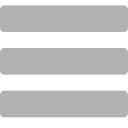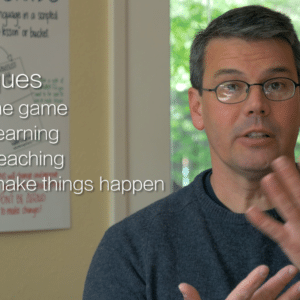When you’re language hunting, or even teaching, it helps to document those sessions in any way you can. With the ubiquity of smartphones it’s easier than ever to video record a language hunt, bucket brigade, TQ: Walk, or whatever you’re working on. Here are a few tips and tricks that may help you get started with using the video recorder.
When you’re language hunting, or even teaching, it helps to document those sessions in any way you can. With the ubiquity of smartphones it’s easier than ever to video record a language hunt, bucket brigade, TQ: Walk, or whatever you’re working on. Here are a few tips and tricks that may help you get started with using the video recorder.
- Always hold the phone sideways in landscape mode. You’ll get more things in the image and won’t have a bunch of wasted space on the top and the bottom of the screen.
- Make sure the microphone volume is turned up. Sometimes it gets turned off.
- If possible, cup your hand behind the microphone to block wind and to direct sound towards the microphone. Think of your cupped hand like an ear canal for your phone.
- Usually the rear camera is better quality than the front facing camera, so use that one.
- Always make sure your subjects are in the light, that the light is at your back and in their faces.
- If shooting indoors during the daytime, try not to place your subjects in front of a window with their backs to it, no matter how pretty it is outside. The camera will most likely auto-expose to the brightest light in the frame, and that will make the outside look nice, but inside will be very dark and very underexposed.
- When possible, place your subjects in front of a neutral or plain wall and have them sit at least four feet away from it, which will help minimize shadows.
- If none of those conditions can be met, that’s okay. Most smartphones have a camera feature that allows you to focus and expose the area of the frame that you want. All you have to do is press on the screen where you want the camera to focus and it will automatically adjust the focus, exposure and brightness.
- Press record and give yourself about five seconds of the camera running before you say “action” and then about five seconds after you say “cut” to stop recording. This will give you time to make sure the camera is running properly, and some wiggle room to edit, if needed.
- If you have to choose between good image or good audio, go with good audio. A great video is useless without good audio, especially in a language hunt.
- To get good audio: Tell everyone to turn their phones to airplane mode. The cell phone signal makes a ticking noise that cannot be edited out of videos. Also, you don’t want someone’s phone ringing in the middle of your video.
- Also for good audio: Get rid of any unnecessary background noise. Turn off the heater/air conditioning if it’s making a buzzing sound. Be sure to turn off any televisions or radios that are a distraction to begin with and are terrible for language documentation. For that matter, try to turn off anything that makes a hum or buzz; refrigerators and fluorescent lights can produce a ton of background noise.
All that being said, these are fairly basic suggestions and recommendations to get a nice looking image. Some of these are kind of important, some of them not so much. Sometimes you have time to set up everything just right, and sometimes you don’t.
We’ll be looking to add to this list, so if any of you have suggestions or ideas out there to get good video and audio recording, please let us know.
Post authored by Sky Hopinka.